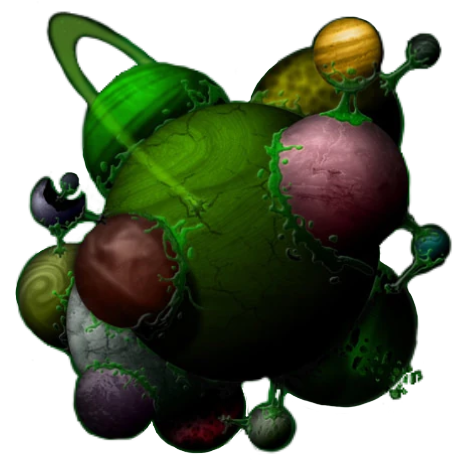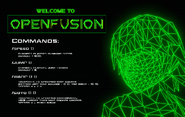(Removed incorrect info) |
(Corrected and added info) |
||
| Line 44: | Line 44: | ||
***/taros – A command that alters the amount of [[taros]] the player has. |
***/taros – A command that alters the amount of [[taros]] the player has. |
||
**Misc Commands |
**Misc Commands |
||
| ⚫ | |||
***/viewloc – A command that displays the players current coordinates. |
***/viewloc – A command that displays the players current coordinates. |
||
***/viewcol – A command that shows the collision of objects in the gameworld. |
***/viewcol – A command that shows the collision of objects in the gameworld. |
||
***/hideui – A command that disables the players UI. |
***/hideui – A command that disables the players UI. |
||
***/cashmall – A command that opens the menu for an unused Cash Shopping Mall (It serves no function, as it was left unfinished). |
***/cashmall – A command that opens the menu for an unused Cash Shopping Mall (It serves no function, as it was left unfinished). |
||
| + | **GM Commands (Can only be done in a local private server) |
||
| ⚫ | |||
| + | ***/unsummon - A command that unsummons enties the player has summoned. |
||
Revision as of 20:32, 20 September 2020

The official logo for OpenFusion
OpenFusion is an unofficial open-source landwalker server for the Cartoon Network MMO FusionFall. It’s purpose is to act as a tool for those who wish to create/host their own FusionFall private server. It also provides a playable version of the original FusionFall to those who wish to experience the game, albeit in a limited capacity at the current moment.
OpenFusion does not function as a fully-fledged private server of FusionFall. It is a ‘landwalker server’, which means that quite a few of the features from the original game are either not functional or are incomplete. The server currently only officially supports 2 builds of the game:
- 104, the January 4, 2010 build, and the final update before the Birthday Bash.
- 728, the July 28, 2010 build, which inlcudes some FusionFall Adventures content.
- With some tinkering, it is possible to play the Academy build using OpenFusion, however this is not officially supported, and is missing various features.
The project was started by CPunch, a member of the FusionFall community, however, he has worked together with dongresource, CakeLancelot, and others. With the server being open-source, many people from the FusionFall community have contributed to its development. This includes Kevman and Zenpock, two former members of the FusionFall Universe team.
The server was released on Github on August 18th, 2020, and receives occasional updates by its contributors. A link to its Github page is provided at the bottom of this page, as well as a link to its own wiki.
History
Pre-Release
CPunch started the project not long after FusionFall Retro was shut down. He was curious as to whether or not he could get the original games client fuctioning in any capacity. On July 30th, 2020, CPunch posted a tweet with a picture of a newly made character going through FusionFall’s tutorial section in a reimplmented version of the original games client. A couple days later, on August 5th, he tweeted a video of him playing FusionFall with two characters at once using the beforementioned client. This attracted much interest from the games community.
Official Release
A little under two weeks later, on August 18th, CPunch announced on his twitter that he has released the client on Github under the name OpenFusion, showing a picture of him and four other players playing the game. Not long after, he opened the discord server to the public.
Further Development
OpenFusion has been updated numerous times in order to re-implement many features of the original FusionFall that were missing upon the servers its initial release, in addition to enabling new admin commands that players are able to utilize during play.
Client Update 1.1 was released on September 7, 2020. This added in database functionality, the ability to register an account, save your characters, and some other features such as trading.
Differences from FusionFall
- A lot of FusionFall’s core features are currently incomplete or unavailable.
- Many unused/unreleased items can be aquired by players via use of the item summon command.
- Debug land can be easily accessed by players through commands, and it houses a pole that was used to test an unused climbing ablity for the player.
- The chat censor system is not present.
- The player has access to admin commands that will alter their play experience. These commands include:
- Movement Commands
- /speed – A command that alters the speed the player moves at.
- /jump – A command that alters how high the player can jump.
- /warp – A command that warps the player to a certain area of the map.
- /goto – A command that warps the player to a certain set of coordinates.
- Nano Commands
- /nano – A command that summons a certain nano.
- /nano_equip - A command that equips a certain nano to a certain nano slot.
- /nano_unequip - A command that unequipts a nano from a certain nano slot.
- /nano_active - A command that activates the nano contained in a certain nano slot.
- Item/Leveling Commands
- /itemN – A command that puts a certain item into your inventory.
- /level – A command that alters the players level.
- /health – A command that changes the amount of health the player has.
- /fusionmatter – A command that alters the amount of fusion matter the player is carrying.
- /taros – A command that alters the amount of taros the player has.
- Misc Commands
- /viewloc – A command that displays the players current coordinates.
- /viewcol – A command that shows the collision of objects in the gameworld.
- /hideui – A command that disables the players UI.
- /cashmall – A command that opens the menu for an unused Cash Shopping Mall (It serves no function, as it was left unfinished).
- GM Commands (Can only be done in a local private server)
- /summon - A command that allows you to summon enemies and NPC's.
- /unsummon - A command that unsummons enties the player has summoned.
- Movement Commands
For a more in-depth explanation of commands, see this page of the OpenFusion Wiki and OpenFusion's Github page.